USB Drive File Format
If a USB drive isn't showing up on your embroidery machine the most common cause is the way the drive is formatted. The file system format determines how the information on the drive is stored and retrieved. The majority of USB Flash Drives will be set to "FAT32" by default: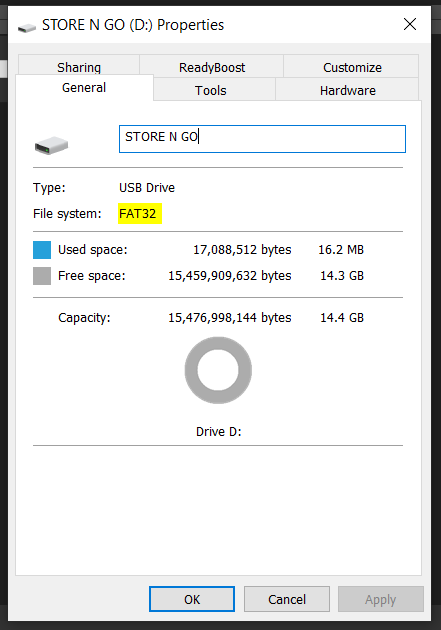
Some machines may possibly require a different File system to "FAT32" but generally this is the ideal format for embroidery machines.
*FOR JANOME MACHINES: In addition to the "File system" format, some Janome models also require the folder structure contained on the drive to be setup a particular way. This structure varies depending on the model machine, for more information you can check Janome's PDF document below:
https://www.janome.com/contentassets/0e240947517041e6bcd5423fca4020c4/transferring-designs-to-usb-stick-or-ata-card-no-software1.pdf
USB Drive Capacity
Generally most embroidery machines are not too picky when it comes to USB drive capacities, however it is best to have a USB with a small capacity (ideally 1GB or less). Having a small capacity USB is better for two main reasons:
- It discourages you from storing lots of files on the drive at one time, in the event it goes missing or breaks you are not going to lose as much data. We recommend only storing the files you are currently working with on your USB. For permanent storage of files it is better to utilise a hard disk drive (HDD) / solid state drive (SSD) or cloud storage service (Google Drive, Apple iCloud, Dropbox, Microsoft OneDrive etc..)
- Some embroidery machines may struggle to load drives with larger capacities, this could lead to increased load times or may even prevent it from reading all together.

Comments
0 comments
Article is closed for comments.